Le forum de l'équipe de la science
Le forum qui parle de BOINC et de ses projets avec l'équipe de la science
|
| | | Traduction |  |
| | | Auteur | Message |
|---|
Donix
Nostalgique

Nombre de messages : 24
Date d'inscription : 02/11/2005
 |  Sujet: Traduction Sujet: Traduction  Jeu 25 Mai - 13:24 Jeu 25 Mai - 13:24 | |
| - Citation :
- ClassicalDynamics
ClassicalDynamics est un programme (et une librairie) écrit en entièrement en C++ offrant des outils pour la mécanique classique générale aux étudiants et chercheurs en sciences. Le programme principal est un exemple d'application utilisant la librairie que vous pouvez utiliser dans vos propres logiciels scientifiques. La librairie utilise les possibilitées du langage orienté objet qu'est le C++.
L'utilisation du programme principal d'exemple est aisée et permet aux étudiants en sciences de se familiariser avec les bases des simulations par ordinateur et de la dynamique. Le programme principal permet également d'utiliser l'API BOINC. Il est capable d'utiliser OpenGL pour effectuer le rendu des dynamiques, mais ils peut aussi être compilé sans les capacités de rendu et fonctionner en mode texte. Le programme principal et les librairies ont été testés sous Linux, Windows et Mac en utilisant les compilateurs GCC, Microsoft Visual studio C++ 5.0, et devC++.
Ce document décrit le programme, son utilisation et ses formats d'entrée, dans la section A. Dans la section B la librairie intégrée au package sera traitée. la librairie est couverte par la licence LGPL et le programme par la licence GPL. Pour plus de détails sur les licences, consultez la section C.
Section A Utilisation du programme ClassicalDynamics
1. Compilation.
Avant de pouvoir utiliser le programme, le code doit être compilé. Rendez-vous simplement dans le répertoire de la plateforme pour laquelle vous souhaitez effectuer la compilation et appellez make (Linux et Apple OS-X) ou utilisez le fichier solution pour démarrer Microsoft Visual Studio.
L'executable se placera dans le répertoire principal de l'arborescence.
Pour vous faciliter la tâche, les binaires des librairies freeglut sont inclues durant la construction. Si vous souhaitez les recompiler, les sources des librairies freeglut se trouvent dans le répertoire glut_libs. Les fichiers makefile sont configurés par défaut pour que la compilation utilise GLUT et inclue le code de rendu OpenGL nécessaire.
2. Appel de l'exécutable -- votre premier lancement.
Le progarmme peut-être commencé par aucun ou plusieurs des options entrées. "Si aucun paramètres n'est fourni à la ligne de commande, le programme cherche automatiquement le "classical.in" le dossier d'entrée dans l'annuaire courant et produira au rendement standard et au dossier "classical.out". If no parameters are supplied to the command line, the program automatically seeks the "classical.in" input file within the current directory and will t to standard output and the file "classical.out". Si des paramètres sont donnés, les dossiers d'entrée et de sortie peuvent être indiqués :
ClassicalDynamics.exe [inputfile [outputfile [stdoutfile [stderrfile]]]]
Comme (par) exemple essai (de) la commande:
ClassicalDynamics.exe examples/hydrogen_gas testoutput
"Cela "invoquera" le programme et dirigera la simulation d'exemple hydrogen_gas, produisant la production statistique de l'information à stdout et des données de reprise/point de contrôle dans le fichier testoutput."
This will invoke the program and run the hydrogen_gas example simulation, generating statistical information output to stdout and restart/checkpoint data in the testoutput file.
3. Appel de l'éxécutable -- votre second lancement.
"Si pendant le lancement une touche est "pressée" la dynamique fait une pause et l'information statistique supplémentaire est produite au stdout"
If during a run a key is pressed the dynamics is paused and extra statistical information is output to stdout
Réappuyer sur une touche, la simulation continue. "During such a pause a 'snapshot' of the system is output into the output or checkpoint file". On peut employer la souris pour tourner (enappuyant sur le bouton gauche en même temps) le point de vue su système. Si vous utilisez le bouton de souris droit et déplacez votre souris haut/bas vous pouvez rapprochez (zoom) la scène rendue !
Par exemple recommencez la simulation hydrogen_gas et appuyez sur une touche pour faire un "snapshot". Essayez maintenant de tourner la scène et de rapprocher (un peu). Réappuyez encore sur une touche pour continuer la simulation et pour noter que vous pouvez utilisez la souris pendant la simulation. Ensuite arrêtez le lancement. Vérifiez le dossier de rendement et notez que les "snapshots/checkpoints" sont "apposés" au dossier chaque fois dans un format qui est directement lisible comme entrée par le programme.
4. Création d'entrée -- le format de fichier d'entrée.
Les fichiers d'entrées sont des fichiers texte d'ASCII plats et peuvent inclure des commentaires (#caractère) ou des interlignes."Les fichiers d'entrées ont "le rapport simple par la ligne" la convention".
The input files have the "single statement per line" convention.
De plus, dans le fichier d'entrée, des unités arbitraires sont utilisées. On est libre d'utiliser indépendamment les unités que l'on souhaite, mais vous devez être compatibles avec eux vous-même !
En général un fichiers d'entrée consiste en 5 sections;
1. 1 - Créez d'abord les petites listes de couleurs que vous voudriez employer pour le rendu.
2. 2 - "Then specify what sort of box/cell the dynamics should run in."
3. 3 - Spécifiez alors une ou plusieurs particules.
4. 4 - Puis indiquez les interactions entre les particules.
5. 5 - Puis indiquez alors les paramètres de chercheur de dynamique ou de conformation.
1. section 1 - couleurs:
Pour la scène à rendre, différentes couleurs peuvent être utilisées pour différentes particules. En général chaque particule aura un index de couleur assigné à elle:
color id=## rgb=[#.#,#.#,#.#]
"in which a color specified through it's Red-Green-Blue components, is assigned to a given index 'id'. The following statements will setup a color table with 4 colors (id 1 to 4) with the colors Red, Green, Blue and White:"
Commencez la table de base de
couleur id=1 rgb = [1.0,0.0,0.0] # (c'est) rouge
couleur id=2 rgb=[0.0,1.0,0.0]# (c'est) vert
couleur id=3 rgb=[0.0,0.0,1.0]# (c'est) bleu
couleur id=4 rgb=[1.0,1.0,1.0]# (ce sera) blanc
2. La section 2 - la boîte (la box)
Quand les couleurs ont été indiquées, la boîte devrait être indiquée avec le rapport de 'boîte' ('box')
" box { cell=[#.#,#.#,#.#] or periodic=[#.#,#.#,#.#] }"
"Si le format d'une cellule=[ #.#,#.#,#.#] est employé, une boîte dedimension [X,Y,Z]=[#.#,#.#,#.#] sera utilisé pendant la dynamique. Si une des particules se déplace maintenant en dehors de la boîte, la simulation dynamique s'arrêtera automatiquement. Exemple:
"box cell" = [10,20,30] # utilise une boîte de taille 10 par 20 par 30
"If the periodic format was used, a box of [X,Y,Z]=[#.#,#.#,#.#] dimensions will be used in the simulation."
Cependant, maintenant la pérodicité du système est utilisé selon la convention "l'image de système minimale". Cela signifie que des particules se déplançant hors de la boîte sont reproduites et déplacées dans la boîte de l'autre côté. Il implique aussi que les particules agissent seulement réciproquement avec les images et les particules dans une boîte semblable, de taille égale, entourant chaque particule.
Exemple:
"box periodic=[1.5,3.75,5.95] # use a minimum-system-image box of size
#1.5 by 3.75 by 5.95"
3. La section 3 - les particules :
Après avoir spécifié la boîte, des particules et des interactions peuvent être indiqués. "It is the convention to first specify particles and afterwards the interactions corresponding to these particles". La spécification d'une particule peut être faite en utilisant la déclaration 'de particule":
particule id=## c=# m=#.# q=#.# r=#.# p=[#.#,#.#,#.#] x=[#.#,#.#,#.#]
Cela va créer une particule avec id numéroté 'id', le rayon 'r', la masse 'm', charge 'q', "momentum" 'p' à la position 'x' avec la couleur indiqué par index couleur 'c'. "Both the momenta and the position are relative to the center of the dynamical box and are given in cartesian coordinates."La spécification de tout ce paramètre par particule n'est pas si efficace.
Heureusement il y a une convention de sténographie dans le programme. "The last specified 'c', 'r', 'm', 'p' fields become automatically default values for subsequent particle statements, and the 'id' value is automatically increased."
Par exemple spécification :
particule id=1 c=1 m=1.0 q=0.0 r=1.0 p=[0.0,0.0,0.0] x=[1.0,1.0,1.0]
particule m=2.0 x=[2.0,1.0,-5.0] c=2
particule q=-3.0 r=2.0 x=[3.0,1.0,-2.0] c=0
particule x=[-3.0,-4.0,3.0] id=10
particule x=[3.1,14.0,3.0] p=[1.0,0.0,0.0]
Est équivalent à la spécification :
particule id=1 c=1 m=1.0 q=0.0 r=1.0 p=[0.0,0.0,0.0] x=[1.0,1.0,1.0]
particule id=2 c=2 m=2.0 q=0.0 r=1.0 p=[0.0,0.0,0.0] x=[2.0,1.0,-5.0]
particule id=3 c=0 m=2.0 q=-3.0 r=2.0 p=[0.0,0.0,0.0] x=[3.0,1.0,-2.0]
particule id=4 c=0 m=2.0 q=-3.0 r=2.0 p=[0.0,0.0,0.0] x=[-3.0,-4.0,3.0]
particule id=10 c=0 m=2.0 q=-3.0 r=2.0 p=[1.0,0.0,0.0] x=[3.1,14.0,3.0]
4. La section 4 - les interactions :
- - - - - - - - - - - - - - -
Après avoir indiqué quelques particules, les interactions entre ces particules peuvent être définies utilisant la déclaration 'd'interaction'. Plusieurs types d'interactions peuvent être définis entre des particules :
1.1) Interactions de gravitation entre deux particules ou plus
2.2) Interactions de coulomb entre deux particules ou plus
3.3) 12-6 Interactions lennard-jones entre deux particules ou plus
4.4) Interaction de morse entre deux particules ou plus
5.5) Interaction de rydberg entre deux particules ou plus
6.6) Interaction de harmonic stretch entre deux particules ou plus
7.7) Interaction de harmonic bending entre trois particules ou plus
8. "Relax periodic torsional interactions" entre quatre particules et plus "Relax periodic torsional interactions" entre quatre particules et plus
Dans les interactions de programmes actuelles incluent automatiquement la convention "image de système minimale" en utilisant la périodicité "through the box statement"
Il n'est pas encore possible de présenter 'des raccourcis'(arrêts') dans les interactions dans "une boîte d'image de système minimale" | |
|   | | Donix
Nostalgique

Nombre de messages : 24
Date d'inscription : 02/11/2005
 |  Sujet: Re: Traduction Sujet: Re: Traduction  Jeu 25 Mai - 13:26 Jeu 25 Mai - 13:26 | |
| En décrivant une interaction entre des particules, 'une liste de particule' prétendue est utilisée et plusieurs paramètres peuvent être fournis, selon le type spécifique d'interaction."The particle list is the list of defined particle id's enclosed in {} brackets:"
{ 1 2 3} correspond aux particules 1 2 et 3.
{1 2 5 6 à 10} correspond aux particules 1, 2, 5 et 6 à 10.
{"Tout"} correspond à toutes les particules définies jusqu'ici.
1. Syntaxe d'interaction de gravitation :
Gravité d'interaction f=#.# { 1 2 }
Crée une interaction de la gravité dépendante de masse entre les particules 1 et 2 avec la gravitation constant égal à 'f'; V (r12) = f * m1 * m2 / r12, avec m1, la masse de particule 1, m2 la masse de particule 2, r12 la distance entre particule 1 et 2.
Si plus de deux particules sont spécifiées dans la liste, toutes les combinaisons possibles sont automatiquement incluses et "a corresponding 'pair force-field' is used."
2. Syntaxe d'interaction de coulomb :
Coulomb d'interaction f = *. * {1 2}
Crée une interaction coulombic dépendante de charge entre les particules 1 et 2 avec le prefactor 'f '; V(r12) = f * q1 * q2/r12, avec q1, la charge de la particule 1, q2 la charge de la particule 2, r12 la distance entre la particule 1 et 2.
3.3) 12-6 syntaxe d'interaction Lennard-Jones :
Interaction lennardjones f = *. * r0 = *. * {1 2}
Crée une interaction 12-6 de Lennard-Jones entre les particules 1 et 2 ; V(r12) = f * ((r0/r12)^12 - 2 * (r0/r12)^6), avec r12 la distance entre la particule 1 et 2, 'f ' le "prefactor" et force de l'interaction ("the well-depth") qui a une distance d'équilibre de 'R0 '(bien-position).
Encore une fois si plus de deux particules sont indiquées dans la liste, toutes les combinaisons sont considérées.
4.4)syntaxe d'interaction de Morse :
interaction Morse f=#.# r0=#.# exp=#.# { 1 2 }
Crée une interaction de Morse, V (r12) = f * (1 - e ^ (-exp * (r12-r0))) ^2 - f entre des particules 1 et 2. 'F' est la "well-depth" , 'r0' la distance d'équilibre, 'exp' le paramètre exponentiel et r12 la distance entre la particule 1 et 2. Si plus de deux particules sont spécifiées, toutes les combinaisons possibles sont automatiquement incluses.
5.5) syntaxe d'interaction de Rydberg :
Crée un type de Rydberg d'interaction entre la particule 1 et 2 :
V(r12)=f-f*(1+A1*(r12-r0)+A2*(r12-r0)^2+A3*(r12-r0)^3) *
e^(-exp*(r12-r0)).
Ici 'A1 'à 'A3 'sont des paramètres utilisés dans l'ajustage de précision, exp le paramètre exponentiel, 'R0 'la distance d'équilibre, r12 la distance entre la particule 1 et 2 et 'f ' "well-depth" avec elle est le minimum V(r12=r0)=0.
6. 6) syntaxe harmonique d'interaction
interaction harmonique f = #. # R0 = #. # {1 2}
Crée une interaction harmonique entre les particules 1 et 2 ; V(r12) = 0.5 * f * (r12 - R0)^2, avec r12 la distance entre particule 1 et 2, 'f' la correspondance force-constante et 'R0' la distance d'équilibre. Si plus de deux particules sont indiquées dans la liste, toutes les combinaisons sont considérées.
7. 7) syntaxe de "bending" harmonique d'interaction :
interaction "bending" f = #. # degré = #. # {1 2 3}
Crée une interaction "bending" entre les particules 1, 2 et 3 ;
V(angle123)= 0.5 * fcos * ( cos(angle123) - cos(deg) )^2.
L'angle 1-2-3 angle123 d'équilibre est indiqué avec le 'deg'dans les degrés, ou en radians quand 'rad 'est employé au lieu du 'deg'. La force est donnée par 'f 'ou par les 'fcos. L'interaction est définie en fonction du cosinus de l'ange 1-2-3 et emploie le 'paramètre des fcos.
Cependant, souvent seulement des paramètres d'une fonction quadratique de l'angle directement est connus. En ce cas 'f' peut être employé et "internally" le 'f 'paramètre traduit en paramètre des 'fcos' de telle manière que les "taylor-expansions" des deux dépendances possibles soit équivalente au deuxième ordre.
Si plus de trois particules sont données, c.-à-d. {1 2 3 4 5...}, l'interaction est automatiquement définie pour les angles, 1-2-3, le 2-3-4, le 3-4-5 suivants et ainsi de suite.
8. "Relax" la syntaxe de torsion périodique d'interaction
interaction de torsion n = # f = #. # degré = #. # {1 2 3 4}
Crée une interaction de torsion d'angle en fonction de l'angle "being the angle between the two planes" définis par les particules (1.2.3) et (2.3.4);
V(angle1234)= f * ( 1 - cos( N * (angle1234-deg) ) ).
L'interaction est périodique avec une période 'N', un angle d'équilibre de degrés 'deg' ou de radians 'rad' et avec une amplitude de 'f'.
Si plus de quatre particules sont spécifiées, c'est-à-dire {1 2 3 4 5 6 ...}, des interactions angulaires suivantes de torsion, (1,2,3) - (2,3,4), (2,3,4) - (3,4,5), (3,4,5) - (4,5,6) etc... sont automatiquement incluses.
5. La section 5 - la dynamique :
Après avoir indiqué les particules et les interactions correspondantes entre eux, plusieurs "statements" peuvent être utilisées pour commencer la dynamique réelle sur le système :
1. 1) chercheur de conformation
2. 2) température initialisante et contrôle
3. 3) directiond'une trajectoire
"These statements do not need to be present in the inputfile, but leaving all of them would make an inputfile correspond to a rather boring dynamical simulation Clin d'oeil."
1. 1) le chercheur de conformation;
The 'conformation' statement is used to start the steepest descent searcher. This is an algorithm that tries to find the stable conformation of the system. It will move the particles from their current positions to a situation (conformation) corresponding to a lower potential energy of the system. If the potential energy is at it's lowest and if subsequent movements only increase the potential energy of the system the algorithm stops. The syntax:
conformation n=### error=#.# [maxstep=#.#]
'n' equals the maximum number of subsequent steps, with a maximum step size of 'maxstep' per particle, the algorithm will do. If the minimum of the potential energy has been found within the given relative 'error' parameter, within 'n' steps, the algorithm also stops.
If the 'conformation' statement is present in the inputfile, the steepest descent algorithm is performed on the system, as is specified in the inputfile, but before any temperature scalings or trajectory calculations are performed. Moreover, when the conformation searcher algorithm has stopped, a snapshot / checkpoint will be output to the outputfile and some extra information will be displayed on stdout. If no conformation search is needed before a trajectory is to be performed, one can leave out the statement.
2. 2) The temperature control statement;
After having performed a conformational search, or not, the particles can be assigned an initial temperature, or the temperature control can be specified. Syntax:
temperature k=#.# { init=#.# or constant=#.# [tau=#.#] }
Here 'k' is the Boltzmann constant, 'init' the temperature to which the system should be initialized to the start of a simulation, or 'constant' the temperature the system should be kept at during the simulation. When doing a constant temperature calculation, the velocities will be rescaled each timestep. When the 'tau' coupling parameter is supplied, the rescaling will be according to the 'weak-coupling' method of H.J.C Berendsen et. al. (JCP 81 (1984) 3684-3690). If no temperature init or control needed, one can just leave out the statement.
3. 3) The start of a trajectory;
After the temperature control has been specified, if needed, the trajectory can be started with the 'dynamics' statement:
dynamics dt=#.# tend=#.# t=#.# error=#.#
The trajectory will run from start time 't', with a maximum timestep of 'dt', until 'tend' has been reached or, when using a single cell dynamical box, one of the particles moves out of the box. If the temperature is not rescaled each timestep (no constant temperature dynamics), the timestep 'dt' is automatically adjusted to keep the total energy conservation within the given relative 'error'. The timestep will however, never be taken bigger than 'dt'. Currently the 'velocity verlet' integrator is used. This integrator calculates the positions and momenta of the particles to 4th order accuracy for each time. The velocities and positions do not lag half a timestep like in the 'leap-frog' method and does not calculate the momenta only to 2nd order like the normal 'verlet' method does.[/quote]
Dernière édition par le Jeu 22 Juin - 19:28, édité 1 fois | |
|   | | Donix
Nostalgique

Nombre de messages : 24
Date d'inscription : 02/11/2005
 |  Sujet: Re: Traduction Sujet: Re: Traduction  Jeu 25 Mai - 13:28 Jeu 25 Mai - 13:28 | |
| - Citation :
- 6. section 6 - extra statements for convenience:
When dealing with larger collections of particles, or blocks of particles, it can be convenient to be able to translate, rotate or introduce a scale, for a given block of position vectors. This can be accomplished through the 'scale', 'translate' and 'rotate' statements:
scale [X=#.#] [Y=#.#] [Z=#.#]
translate [X=#.#] [Y=#.#] [Z=#.#]
rotate deg=#.# axis=[#.#,#.#,#.#]
At the start of the program the scale values are set to X=Y=Z=1, the translate values to X=Y=Z=0 and the rotate values to deg=0 with axis=[0,0,0]. By specifying different values, transformations to all subsequent position vectors (not momenta!) are applied in the order of first rotating then translating and finally rescaling. Look in the example directory for examples of the use of these statement. Specifically look at the water simulation in which several molecules are defined and placed by these statements.
[*]SECTION B: Using the ClassicalDynamics C++ Library
The ClassicalDynamics C++ library offers a framework to implement extendable dynamics into your own program. The library consists of several .h and .cpp files located in the sources subdirectory. The library is covered by the LGPL license, in contrary to the main example program, described in the previous section, which is covered by the GPL.
1. 1) The four base classes.
The library is built onto four basic classes, the 'Particle' class, the 'Interaction' class, the 'ClassicalStates' class and derived from the later, the 'ClassicalDynamics' class. All of these classes can be found in the ClassicalDynamics.h header, the Particle.cpp, the Interaction.cpp, the ClassicalStates.cpp and the ClassicalDynamics.cpp files located in the sources subdirectory.
1. section 1 - the 'Particle' class:
- - - - - - - - - - - - - - - - -
The Particle class consists of several datamembers representing a particle. Apart form the obvious members, like 'ID', 'Mass', 'Charge', 'Position' and so on, it also contains two protected members 'Interactions' and 'DynamicsContext'.
The 'Interactions' member is a STL vector of pointers to 'Interaction' classes. This vector represents all the interactions the particle feels. This list is used to calculate for example the force on a particle through the 'TheTotalForce' method, or the potential energy of the particle through the 'ThePotentialEnergy' method.
One can include an 'Interaction' through the 'IncludeInteraction' method. One can also query the list with the 'IsInteractionIncluded' and 'NrOfInteractionsIncluded' methods. With the 'ExcludeInteraction' method an entry in the list is removed, but the corresponding 'Interaction' class, to which the 'Interactions' vector entry points, is not destructed. Use the 'DeleteInteraction' method to exclude an interaction from the list and destruct (free the memory of it) the pointed 'Interaction' class.
The 'Interaction' class also contains an STL vector with pointers to 'Particle' classes included into the 'Interaction'. If an 'Interaction' is excluded from a 'Particle's' 'Interactions' list (using the ExcludeInteraction method), the correct 'Particle' class is also removed from the 'Interaction's' 'Particles' list. Therefore the 'Interactions' list is a protected data member and should only be accessed through the methods the 'Particle' class offers.
Another consequence of this philosophy is clear now, 'Particles' can only interact with each other through an 'Interaction' class. So that when calculating the force on a given particle, only those interactions that are associated with a 'Particle' are used to calculate the force on the 'Particle'. Other 'Particles' within a dynamical contex or system, are not needed for this!
The 'DynamicsContext' member of the 'Particle' class, is a pointer to a 'ClassicalStates' class. If the 'Particle' is a member of a classical system, a 'ClassicalStates' class, a reference is used to that system. Why this is needed can be understood when considering a dynamical simulation. When a trajectory is calculated, the system evolves from one 'state' into the other 'state'. Probably two or more states are needed, depending on the integrator one would like to use. However, this implies that, within a system, for each state of the context, copy 'Particle' exists in the 'ClassicalStates' class. If now the 'Particle' class 'ExcludeInteraction' method is called within this framework, the 'Interaction' should also be excluded from all other copy 'Particles', belonging to the different states of the 'ClassicalStates' class of the system.
2. section 2 - the 'Interaction' class:
- - - - - - - - - - - - - - - - - -
The 'Interaction' class also consist of data members and methods. Very
similar to the 'Particle' class, the data member 'Particles' of this class is
an STL vector of pointers to 'Particle' classes.
The 'Particles' list correspond to all the particles that interact with
each other through this 'Interaction'. Methods like 'NrOfParticlesIncluded',
'IncludeParticle', 'IsParticleIncluded', 'ExcludeParticle' and
'DeleteParticle' offer the same functionality as the very similar methods
described in the previous section. Again, when a 'Particle' is excluded
from the 'Interaction's' 'Particles' list, the 'Interaction' is also
excluded from the corresponding 'Particle's' 'Interactions' vector.
Moreover, when a 'Particle' is excluded from an 'Interaction', within a
'ClassicalStates' framework, the data member 'DynamicsContext' is used like
in the 'Particle' case. That means, copy particles within the same
dynamical 'ClassicalStates' context, but belonging to different states of
that dynamical context, are automatically also excluded form the copy
'Interaction's' 'Particles' list.
At first, it all seems rather complex, but after carefull study, you will
understand why this is setup like it is and why this is a very powerfull way
of doing things. Any 'Particle' can automatically work with any 'Interaction'
in whatever classical context the 'ClassicalStates' class corresponds to!
3. section 3 - the 'ClassicalStates' class:
- - - - - - - - - - - - - - - - - - - -
The 'ClassicalStates' class offers the possibility to define a classical
context for 'Particles' and 'Interactions'. The 'ClassicalStates' class
therefore has a list of 'ParticleList's' pointers and a list of
'InteractionList's' pointers. Again these two data members,
'TheParticleListList' and 'TheInteractionListList', are protected and should
only be accessed through the 'ClassicalStates' methods acting upon them.
The 'ClassicalStates' class offers the 'IncludeParticle',
'IncludeInteraction', 'IsParticleIncluded', 'IsInteractionIncluded',
'DeleteParticle', 'DeleteInteraction', 'ExcludeParticle',
'ExcludeInteraction', 'NrOfParticlesIncluded, 'NrOfInteractionsIncluded',
'DeleteAllParticles' and 'DeleteAllInteractions' for this. There is however
a difference; when including a 'Particle', copies are made of the 'Particle'
to be included in the different states. The same applies to 'Interactions'
being included. Be sure to destruct included 'Particles' and 'Interactions'
yourself, or suffer from a memory leak! Moreover, when a 'Particle', which
is included into an 'Interaction', is included, all the needed
'Interactions' are also copied and included into the 'ClassicalStates' class
states.
Because the 'ClassicalStates' class makes copies, for each state of the
dynamical context, of 'Particles' and 'Interactions', the inclusion of a
'Particle' into an 'Interaction' that's part of the 'ClassicalStates' needs
to be done through the 'ClassicalStates' methods. The same applies to
including an 'Interaction' into a 'Particle' that's already part of a
'ClassicalStates'. The 'ClassicalStates' class offers therefore the
following methods; 'IncludeParticleInInteraction',
'IncludeInteractionInParticle', 'ExcludeInteractionFromParticle',
'ExcludeParticleFromInteraction', 'ExcludeAllInteractionsFromParticle',
'ExcludeAllParticlesFromInteraction', 'DeleteAllInteractionsOfParticle' and
'DeleteAllParticlesOfInteraction'.
Apart from methods for handling the various lists within the
'ClassicalStates' class, the class also offers some methods to cycle through
the different states of the dynamical context, to retrieve a pointer to a
'Particle' within a specific state, to retrieve a pointer to an 'Interaction'
within a specific state, to retrieve a pointer to the list of pointers to
'Particles' of a state, to retrieve a pointer to a list of pointers
'Interactions' of a state, the sizes of these lists and the actual number of
states present within the 'ClassicalStates' class; 'CycleTheStates',
'GetParticlePointer', 'GetInteractionPointer', 'GetStateParticlesPointer',
'GetStateInteractionsPointer', 'GetParticleListSize',
'GetInteractionListSize' and 'GetStateListSize'.
4. section 4 - the 'ClassicalDynamics' class:
- - - - - - - - - - - - - - - - - - - - -
The last base class of the library is the 'ClassicalDynamics' class, which
is derived from the 'ClassicalStates' class. This class offers the use of
different integrators to be implemented and to run a trajectory. The class
has no extra data members, and offers the methods
'GetFinalStateParticlesPointer', 'GetFinalStateInteractionsPointer',
'Integrator', 'IntegratorConservationCheck', 'RunTrajectory' and
'TrajectoryContinuationCheck'.
The 'ClassicalDynamics' class uses the state corresponding to number 1, to
be the final state and therefore has at least two (0 and 1) states within
it. It can contain more states, but it has at least 2! The state
associated with number 0 is the 'future' state. The state with number 1 is
the 'current' state. The 'RunTrajectory' method used the 'Integrator' to
compute the 'future' (0) state from the 'current' and 'past' (1 and upward to
n) states. If the computation of the 'future' (0) state was correct,
according to the overloaded 'IntegratorConservationCheck' method, the
states are cycled so that the 'future' (0) state becomes the 'current' (1)
state. The 'past' states are also cycled through in the same way so that
the now obsolete 'past' (n) state will be used as the new 'future' (0) state.
When the 'RunTrajectory' method has successfully integrated such a timestep,
the overloaded 'TrajectoryContinuationCheck' method is called to check if the
trajectory should continue or not.
With this implementation, merely the overloading of the 'Integrator', the
'IntegratorConservationCheck' and the 'TrajectoryContinuationCheck' methods,
is enough to allow classical dynamics with different sorts of integrators and
or conditions for the trajectories. | |
|   | | Donix
Nostalgique

Nombre de messages : 24
Date d'inscription : 02/11/2005
 |  Sujet: Re: Traduction Sujet: Re: Traduction  Jeu 25 Mai - 13:30 Jeu 25 Mai - 13:30 | |
| - Citation :
- 2. 2) The derived interaction classes.
The 'Interaction' class is used a base class for essentially four different
types of other extendable interaction classes; the
'FiniteDifferenceInteraction' class, the 'PointPairInteraction' class, the
'BendingInteraction' class and the 'TorsionalInteraction' class.
The 'FiniteDifferenceInteraction' class is a stub for a general interaction,
for which no analytical force can be computed. It uses the three-point
finite difference method in three dimensions on the 'InteractionPotential'
method, inherited from the 'Interaction' class, which should be overloaded.
The 'PointPairInteraction' class is a derived class from 'Interaction', from
which again other more specific interaction classes are derived. The base
'PointPairInteraction' class is a stub for pair potentials. Only the
distance between two particles is needed to construct the full potential or
force field. The base class offers two new methods to be overloaded;
'PointPairPotential' and 'PointPairForce'. Both new methods accept two
particles and should return the potential of the first particle, or the force
excerted on the first particle, due to the second particle.
From this class another base class is derived,
'FiniteDifferencePointPairInteraction', in order to implement point pair
potentials for which an analytical expression of the force is unavailable.
Now a three point finite difference method is used to calculate the point
pair force on a 'Particle'.
Other classes that are also derived from 'PointPairInteraction' include the
'CoulombInteraction' class, the 'GravitationalInteraction' class, the
'HarmonicInteraction' class, the 'LennardJonesInteraction' class, the
'MorseInteraction' class and the 'RydbergInteraction' class. These derived
classes all overload the 'PointPairPotential' and 'PointPairForce' methods of
'PointPairInteraction', for for these interactions, an analytical expression
for the force is available.
The third class that is derived from the base 'Interaction' class, is the
'BendingInteraction'. This class is again a base class which offers the
'BendingPotential', the 'BendingForce' and the 'DerivativeOfBendingPotential'
methods to be overloaded. The default 'BendingForce' method uses the
'DerivativeOfBendingPotential' to calculate the force as a function of the
cosine of the angle betwen three or more 'Particles'. If more 'Particles' are
included into the class, the subsequent angles between the 'Particles', as
described in section A of this document, are included into the total
potential of the interaction and in the force on one of the 'Particles'.
The derived class 'FiniteDifferenceBendingInteraction' overloads the
'DerivativeOfBendingPotential' method to implement the three point finite
difference method if no analytical expression of the derivative of the
bending potential is known. This derived class is however a stub.
The 'HarmonicBendingInteraction' class is also derived from the
'BendingInteraction' base class and implements, through the overloading of
the 'BendingPotential' and 'DerivativeOfBendingPotential' methods, a harmonic
potential as function of the cosine of the angle defined by three
'Particles'.
A similar construction is used for the fourth class derived form the base
'Interaction' class, the 'TorsionalInteraction' base class. This base class
offers a framework for torsional interaction potentials between four or more
'Particles', through the derived 'PeriodicTorsionalInteraction' and the
'FiniteDifferenceTorsionalInteraction' class. The later class overloads the
'DerivativeOfTorsionalPotential' method of the 'TorsionalInteraction' class
to use a three point finite difference algorithm. The other method the base
class 'TorsionalInteraction' offers to overload are the 'TorsionalPotential'
and the 'TorsionalForce' methods. Again the default 'TorsionalForce' uses
the 'DerivativeOfTorsionalPotential' method to compute the force on one
of four 'Particles' as a function of the torsional angle between them.
Here is a schema of how all classes are related:
Interaction (stub)
|
+-- FiniteDifferenceInteraction (stub)
|
+-- PointPairInteraction (stub)
| |
| +-- FiniteDifferencePointPairInteraction (stub)
| |
| +-- CoulombInteraction
| |
| +-- GravitationalInteraction
| |
| +-- HarmonicInteraction
| |
| +-- LennardJonesInteraction
| |
| +-- MorseInteraction
| |
| +-- RydbergInteraction
|
+-- BendingInteraction (stub)
| |
| +-- FiniteDifferenceBendingInteraction (stub)
| |
| +-- HarmonicBendingInteraction
|
+-- TorsionalInteraction (stub)
|
+-- FiniteDifferenceTorsionalInteraction (stub)
|
+-- PeriodicTorsionalInteraction
Clearly the framework allows for even the most complicated types of
interactions. Just pick the right base class to derive the special case from!
3. 3) The derived NewtonDynamics class and the SteepestDescent class.
-------------------------------
The 'ClassicalDynamics' base class is used to derive the 'NewtonDynamics'
base class. The 'NewtonDynamics' class implements the velocity verlet
integrator through overloading the base 'Integrator',
'IntegratorConservationCheck' and 'TrajectoryContinuationCheck' methods.
The default 'IntegratorConservationCheck' and 'TrajectoryContinuationCheck'
methods of 'NewtonDynamics' return 1, signaling the integration went
successful and the trajectory should continue. Overload these method to
change that behavior.
The second class derived from the 'ClassicalStates' class is the
'SteepestDescent' class. The 'SteepestDecent' class implements the steepest
descent algorithm to be applied to a collection of particles in a given
forcefield, specified by 'Interactions' between them. The class offers the
'FindMinima', the 'StepSteepestDescent' and the
'RelativeTotalInteractionPotentialChange' methods which can be overloaded.
The default behavior of these methods, however, are for 'FindMinima' to
use the 'StepSteepestDescent' to step towards the local minimum in the
multi-dimensional potential energy surface, using
'RelativeTotalInteractionPotentialChange' to check for convergence. The
'FindMinima' method uses smaller steps when the forces are big. It also
automatically makes the steps bigger, when the forces are smaller.
Here is a schema of how all classes are related:
ClassicalStates (stub)
|
+-- SteepestDescent
|
+-- ClassicalDynamics (stub)
|
+-- NewtonDynamics
The main program example, again uses a class derived from the
'NewtonDynamics' class to implement the calculation of statistical
properties during the simulation. It can however use any class derived from
the ClassicalDynamics class, implementing different integrators, for example!
4. 4) The other functions and constants.
--
The library offers a few functions to retrieve basic information on
'Particles' and 'Interactions': 'CentreOfMass', 'DipoleMoment',
'TotalPotentialEnergy', 'TotalKineticEnergy', 'TotalMass', 'TotalCharge' and
'Virial'. Their meaning are obvious and can be found in ClassicalDynamics.h.
Apart from those functions, the Vector.h header offers not only the use of
3D cartesian vectors, but also the functions; 'Angle', 'Cross',
'SphericalToCartesian', 'CartesianToSpherical', 'RotateVectorAroundAxis',
'MimimumSystemImageConventionVector', 'ARandomNormalizedVector', the
correct operators to calculate with Vectors and to perform IO on streams for
Vectors.
Furthermore, the ReadInput.h and ReadInput.cpp files offer the framework of
creating, reading and writing inputfiles in a format that was described in
the first section of this document. The ReadInput.h header defines three new
data types; 'Color', 'ColorList' and 'InputFileDataType'. The later is a
data structure that's built when input is read, or used when one wants to
create an inputfile. Apart form these data types, the functions
'ReadDataFromFile', 'WriteDataToFile', 'DeleteInteractionList',
'DeleteParticleList', 'DeleteColorList', 'DeleteTheData',
'AddParticleToList', 'AddInteractionToList', 'AddColorToList',
'DeleteInteractionFromList', 'DeleteParticleFromList' and
'DeleteColorFromList'. The ReadInput routines have been written in a very
extendable fashion. Internally tables, which contain pointers to specialized
functions to read, parse and write strings, according to the described
format, are used. Extending the ReadInput routines is therefore rather
straightforward, for new types of interactions or other statements.
Constants are found in the Constants.h and Global.h files. The Global.h file
specifies the different types of classes defined in the library. Whenever
the library is extended with an interaction, a new type is recorded into
this file.
********************************************************************************
SECTION C: License stuff
********************************************************************************
The library software is licensed according to the LGPL:
http://www.gnu.org/licenses/lgpl.txt
a copy of that text is located in LIBRARY_LICENSE.txt
The example main program is licensed according to the GPL:
http://www.gnu.org/licenses/gpl.txt
Copyright (C) 2006
M.F. Somers, Theoretical Chemistry Department, Leiden University
----------
The sources directory contains both the code of the library and the code of
an example main program. One is allowed to used the library part according
to the LGPL. The main program consists of Main.cpp and *.inc and can be used | |
|   | | pas93
Webmestre

Nombre de messages : 4850
Age : 33
Localisation : seine-Saint-Denis(93) ( Le blanc-mesnil)
Date d'inscription : 01/11/2005
 | |   | | gus
Webmestre

Nombre de messages : 1952
Localisation : Laval (près de Grenoble)
Date d'inscription : 01/11/2005
 |  Sujet: Re: Traduction Sujet: Re: Traduction  Ven 26 Mai - 19:37 Ven 26 Mai - 19:37 | |
| on ne peut pas donner l'autorisation juste pour un post
mais on peut créer une catégorie pour faire tutos et traductions, où tout le monde peut modifier | |
|   | | pas93
Webmestre

Nombre de messages : 4850
Age : 33
Localisation : seine-Saint-Denis(93) ( Le blanc-mesnil)
Date d'inscription : 01/11/2005
 |  Sujet: Re: Traduction Sujet: Re: Traduction  Ven 26 Mai - 19:47 Ven 26 Mai - 19:47 | |
| Non ça ne sert à rien autant posté dans le topic du projet  | |
|   | | pas93
Webmestre

Nombre de messages : 4850
Age : 33
Localisation : seine-Saint-Denis(93) ( Le blanc-mesnil)
Date d'inscription : 01/11/2005
 |  Sujet: Re: Traduction Sujet: Re: Traduction  Mer 21 Juin - 20:26 Mer 21 Juin - 20:26 | |
| | |
|   | | Domi
Aventurier

Nombre de messages : 1004
Age : 34
Localisation : Aubervilliers (93)
Date d'inscription : 30/11/2005
 |  Sujet: Re: Traduction Sujet: Re: Traduction  Mer 21 Juin - 22:18 Mer 21 Juin - 22:18 | |
| elle a surement oublier ...  | |
|   | | pas93
Webmestre

Nombre de messages : 4850
Age : 33
Localisation : seine-Saint-Denis(93) ( Le blanc-mesnil)
Date d'inscription : 01/11/2005
 |  Sujet: Re: Traduction Sujet: Re: Traduction  Mer 21 Juin - 22:38 Mer 21 Juin - 22:38 | |
| Non elle ma dit qu'elle va s'en occuper ce soir | |
|   | | Donix
Nostalgique

Nombre de messages : 24
Date d'inscription : 02/11/2005
 |  Sujet: Re: Traduction Sujet: Re: Traduction  Jeu 22 Juin - 0:39 Jeu 22 Juin - 0:39 | |
| J'avoue je suis une Alzheimereuse !!! Mais de la à oublier ce que j'ai dit il y a quelque heures... faut pas abuser Domi  J'ai pas oublié t'inquiète pas Pas...  | |
|   | | pas93
Webmestre

Nombre de messages : 4850
Age : 33
Localisation : seine-Saint-Denis(93) ( Le blanc-mesnil)
Date d'inscription : 01/11/2005
 |  Sujet: Re: Traduction Sujet: Re: Traduction  Jeu 22 Juin - 0:42 Jeu 22 Juin - 0:42 | |
| Ok enfin  | |
|   | | Domi
Aventurier

Nombre de messages : 1004
Age : 34
Localisation : Aubervilliers (93)
Date d'inscription : 30/11/2005
 |  Sujet: Re: Traduction Sujet: Re: Traduction  Jeu 22 Juin - 14:00 Jeu 22 Juin - 14:00 | |
| | |
|   | | Donix
Nostalgique

Nombre de messages : 24
Date d'inscription : 02/11/2005
 |  Sujet: Re: Traduction Sujet: Re: Traduction  Jeu 22 Juin - 14:08 Jeu 22 Juin - 14:08 | |
| Je te signale que toi aussi Domi t'es un "Alzheimereu" ...  Alors pouette pouette ... | |
|   | | Domi
Aventurier

Nombre de messages : 1004
Age : 34
Localisation : Aubervilliers (93)
Date d'inscription : 30/11/2005
 | |   | | Donix
Nostalgique

Nombre de messages : 24
Date d'inscription : 02/11/2005
 |  Sujet: Re: Traduction Sujet: Re: Traduction  Jeu 22 Juin - 16:22 Jeu 22 Juin - 16:22 | |
| Oui sa avance ... mais bon ... c'est pas facile... et pis j'aimerais bien t'y voir toi  ^^  | |
|   | | Domi
Aventurier

Nombre de messages : 1004
Age : 34
Localisation : Aubervilliers (93)
Date d'inscription : 30/11/2005
 |  Sujet: Re: Traduction Sujet: Re: Traduction  Jeu 22 Juin - 16:25 Jeu 22 Juin - 16:25 | |
| | |
|   | | Donix
Nostalgique

Nombre de messages : 24
Date d'inscription : 02/11/2005
 |  Sujet: Re: Traduction Sujet: Re: Traduction  Jeu 22 Juin - 16:40 Jeu 22 Juin - 16:40 | |
| Non malheureusement pour Pas  mais bon sa avance petit à petit  | |
|   | | pas93
Webmestre

Nombre de messages : 4850
Age : 33
Localisation : seine-Saint-Denis(93) ( Le blanc-mesnil)
Date d'inscription : 01/11/2005
 |  Sujet: Re: Traduction Sujet: Re: Traduction  Jeu 22 Juin - 16:44 Jeu 22 Juin - 16:44 | |
| Doucement mais surement  | |
|   | | Donix
Nostalgique

Nombre de messages : 24
Date d'inscription : 02/11/2005
 |  Sujet: Re: Traduction Sujet: Re: Traduction  Jeu 22 Juin - 17:45 Jeu 22 Juin - 17:45 | |
| En décrivant une interaction entre des particules, 'une liste de particule' prétendue est utilisée et plusieurs paramètres peuvent être fournis, selon le type spécifique d'interaction."The particle list is the list of defined particle id's enclosed in {} brackets:" { 1 2 3} correspond aux particules 1 2 et 3. {1 2 5 6 à 10} correspond aux particules 1, 2, 5 et 6 à 10. {"Tout"} correspond à toutes les particules définies jusqu'ici. 1. Syntaxe d'interaction de gravitation : Gravité d'interaction f=#.# { 1 2 } Crée une interaction de la gravité dépendante de masse entre les particules 1 et 2 avec la gravitation constant égal à 'f'; V (r12) = f * m1 * m2 / r12, avec m1, la masse de particule 1, m2 la masse de particule 2, r12 la distance entre particule 1 et 2. Si plus de deux particules sont spécifiées dans la liste, toutes les combinaisons possibles sont automatiquement incluses et "a corresponding 'pair force-field' is used." 2. Syntaxe d'interaction de coulomb : Coulomb d'interaction f = *. * {1 2} Crée une interaction coulombic dépendante de charge entre les particules 1 et 2 avec le prefactor 'f '; V(r12) = f * q1 * q2/r12, avec q1, la charge de la particule 1, q2 la charge de la particule 2, r12 la distance entre la particule 1 et 2. 3.3) 12-6 syntaxe d'interaction Lennard-Jones : Interaction lennardjones f = *. * r0 = *. * {1 2} Crée une interaction 12-6 de Lennard-Jones entre les particules 1 et 2 ; V(r12) = f * ((r0/r12)^12 - 2 * (r0/r12)^6), avec r12 la distance entre la particule 1 et 2, 'f ' le "prefactor" et force de l'interaction ("the well-depth") qui a une distance d'équilibre de 'R0 '(bien-position). Encore une fois si plus de deux particules sont indiquées dans la liste, toutes les combinaisons sont considérées. 4.4)syntaxe d'interaction de Morse : interaction Morse f=#.# r0=#.# exp=#.# { 1 2 } Crée une interaction de Morse, V (r12) = f * (1 - e ^ (-exp * (r12-r0))) ^2 - f entre des particules 1 et 2. 'F' est la "well-depth" , 'r0' la distance d'équilibre, 'exp' le paramètre exponentiel et r12 la distance entre la particule 1 et 2. Si plus de deux particules sont spécifiées, toutes les combinaisons possibles sont automatiquement incluses. 5.5) syntaxe d'interaction de Rydberg : Crée un type de Rydberg d'interaction entre la particule 1 et 2 : V(r12)=f-f*(1+A1*(r12-r0)+A2*(r12-r0)^2+A3*(r12-r0)^3) * e^(-exp*(r12-r0)). Ici 'A1 'à 'A3 'sont des paramètres utilisés dans l'ajustage de précision, exp le paramètre exponentiel, 'R0 'la distance d'équilibre, r12 la distance entre la particule 1 et 2 et 'f ' "well-depth" avec elle est le minimum V(r12=r0)=0. 6. 6) syntaxe harmonique d'interaction interaction harmonique f = #. # R0 = #. # {1 2} Crée une interaction harmonique entre les particules 1 et 2 ; V(r12) = 0.5 * f * (r12 - R0)^2, avec r12 la distance entre particule 1 et 2, 'f' la correspondance force-constante et 'R0' la distance d'équilibre. Si plus de deux particules sont indiquées dans la liste, toutes les combinaisons sont considérées. 7. 7) syntaxe de "bending" harmonique d'interaction : interaction "bending" f = #. # degré = #. # {1 2 3} Crée une interaction "bending" entre les particules 1, 2 et 3 ; V(angle123)= 0.5 * fcos * ( cos(angle123) - cos(deg) )^2. L'angle 1-2-3 angle123 d'équilibre est indiqué avec le 'deg'dans les degrés, ou en radians quand 'rad 'est employé au lieu du 'deg'. La force est donnée par 'f 'ou par les 'fcos. L'interaction est définie en fonction du cosinus de l'ange 1-2-3 et emploie le 'paramètre des fcos. Cependant, souvent seulement des paramètres d'une fonction quadratique de l'angle directement est connus. En ce cas 'f' peut être employé et "internally" le 'f 'paramètre traduit en paramètre des 'fcos' de telle manière que les "taylor-expansions" des deux dépendances possibles soit équivalente au deuxième ordre. Si plus de trois particules sont données, c.-à-d. {1 2 3 4 5...}, l'interaction est automatiquement définie pour les angles, 1-2-3, le 2-3-4, le 3-4-5 suivants et ainsi de suite. 8. "Relax" la syntaxe de torsion périodique d'interaction interaction de torsion n = # f = #. # degré = #. # {1 2 3 4} Crée une interaction de torsion d'angle en fonction de l'angle "being the angle between the two planes" définis par les particules (1.2.3) et (2.3.4); V(angle1234)= f * ( 1 - cos( N * (angle1234-deg) ) ). L'interaction est périodique avec une période 'N', un angle d'équilibre de degrés 'deg' ou de radians 'rad' et avec une amplitude de 'f'. Si plus de quatre particules sont spécifiées, c'est-à-dire {1 2 3 4 5 6 ...}, des interactions angulaires suivantes de torsion, (1,2,3) - (2,3,4), (2,3,4) - (3,4,5), (3,4,5) - (4,5,6) etc... sont automatiquement incluses. 5. La section 5 - la dynamique : Après avoir indiqué les particules et les interactions correspondantes entre eux, plusieurs "statements" peuvent être utilisées pour commencer la dynamique réelle sur le système : 1. 1) chercheur de conformation 2. 2) température initialisante et contrôle 3. 3) directiond'une trajectoire "These statements do not need to be present in the inputfile, but leaving all of them would make an inputfile correspond to a rather boring dynamical simulation Clin d'oeil." 1. 1) le chercheur de conformation; (Voila, sa c'est la 2eme partie de la traduction, seulement j'ai pas réussi a finir les quelques paragraphes qu'il restait. Je m'excuse si c'est assez confu mais c'était vraimant pas facile  ) | |
|   | | pas93
Webmestre

Nombre de messages : 4850
Age : 33
Localisation : seine-Saint-Denis(93) ( Le blanc-mesnil)
Date d'inscription : 01/11/2005
 |  Sujet: Re: Traduction Sujet: Re: Traduction  Jeu 22 Juin - 18:44 Jeu 22 Juin - 18:44 | |
| Tu pourrait éditer ton post du 2ème paragraphe qui est en anglais pour copier se que tu a mis en français plz ? | |
|   | | Contenu sponsorisé
 |  Sujet: Re: Traduction Sujet: Re: Traduction  | |
| |
|   | | | | Traduction |  |
|
| | Permission de ce forum: | Vous ne pouvez pas répondre aux sujets dans ce forum
| |
| |
| |
|